Guide to your Dyson Gen5outsize™ cordless vacuum
Here you can find helpful tips, video guides, maintenance advice, your user manual and more.
.jpg?$responsive$&cropPathE=desktop&fit=stretch,1&wid=1920)
Register your machine
Receive support that's tailored to you, owner exclusives and more when you register your vacuum.
User manual
Download the user manual for your Dyson Gen5outsize™

30.3MB
Dock set up and charging
You will receive either a Wall Dok™ or a Floor Dok™ in the box with your machine.
Features
Understanding your machine's LCD user screen.
FAQs about Dust Detect
A piezo sensor detects the quantity and size of particles being picked up, and displays these as coloured bars that rise and fall as you clean - showing you when your floor is clean to guide you on when to move on.
When beginning your clean, your screen categorises particles into four size groups: Microscopic, Fine, Medium and Coarse.
A piezo sensor detects the quantity and size of particles being picked up, and displays these as coloured bars that rise and fall as you clean - showing you when your floor is clean to guide you on when to move on.
Blue bars are only visible when using your machine in Auto mode, since this represents a high volume of particles with automatically increased suction. When using any other power mode, you will only see two colours: white and green. White bars show a medium to high volume of particles. Green bars show a low volume of particles.
We recommend using your machine in Auto mode, so that suction is automatically increased when a high volume of particles is detected.
After your clean, you will receive a summary of all collected particles, showing the total number collected from your clean in each size category.
Particle counting works with all attachments and power modes, but reactive suction only works in Auto mode with motorised attachments – Digital Motorbar™ XL, Fluffy Optic™ and Hair screw tool.
You can reset the particle count by stopping the machine for 10 minutes, removing the battery, or putting the machine on charge. Each time the particle count will reset to zero.
Getting to know your cleaner heads
Your Dyson Gen5outsize™ vacuum is engineered for versatility – with two Dyson cleaner heads:
-
.jpg?$responsive$&cropPathE=desktop&fit=stretch,1&wid=1920)
Fluffy Optic™ cleaner head
An angled beam illuminates the microscopic dust you can't normally see on hard floors.2 Soft nylon and anti-static carbon fibre filaments remove fine dust from hard floors and narrow gaps. With a low profile to reach further under furniture.
-
.jpg?$responsive$&cropPathE=desktop&fit=stretch,1&wid=1920)
Digital Motorbar™ XL cleaner head
Sucks up dust and hair. The de-tangling comb automatically clears hair from the brush bar. Intelligently adjusts suction power to match the floor type.³ So you can deep clean between carpets and hard floors – without changing the cleaner head.
FAQs about your cleaner heads
The Fluffy Optic™ cleaner head is optimised to perform on any smooth, hard floors.
The Fluffy Optic™ cleaner head uses illumination technology purely for hard floors. The illumination does not work on carpets as this illumination is only useful on smooth, hard floors.
Yes.
Hair removal vanes inside the cleaner head clear wrapped hair from the brush bar as you clean. These polycarbonate vanes lift hairs from the brush bar as it spins, entraining them straight into the bin using powerful suction. To reduce tangling, moulded ridges increase the brush bar diameter and lift hair so that it doesn't catch around the base of the bristles. Dyson's motor-driven brush bars deliver power from inside the brush bar to drive out direct and hair, edge-to-edge.
Motorbar™ cleaner head technology has been developed by Dyson to suck up long hair and pet hair fast. We tested the technology in the lab using international standard test to represent pet hair.
Maintaining your Dyson Gen5outsize™ vacuum
Watch our maintenance guide on how to keep your machine performing at its best.
-
How to empty and clean the bin
Overfilling the bin can reduce suction and affect the accuracy of the particle count. To maintain suction, empty before the debris reaches the MAX marker.
-
How to wash the brush bar
You can wash your Fluffy Optic™ cleaner head’s brush bar in warm water.
-
How to check for blockages
Your LCD screen will alert you if there’s a blockage in your machine’s airways. On - screen animation shows you which airflow pathways to check.
Frequently asked questions
A full charge takes up to 4.5 hours
Run time is displayed on the LCD screen, and your machine will pulse three times to alert you if it's getting low.
Yes, your swappable battery packs can be charged on or off your machine, on or off the dock.
If you have an additional battery we recommend alternating your battery regularly to prolong battery health. Additional batteries are available to purchase separately.
Yes, the battery is designed to be left on charge, to ensure your vacuum is ready for the next use.
We recommend charging your machine after every clean to maximise run time.
Dyson Gen5outsize™ accessories
Dyson specialist tools and accessories, engineered for whole-home deep cleaning.Some tools may not be included and can be purchased separately.
-
.jpg?$responsive$&cropPathE=desktop&fit=stretch,1&wid=1920)
Awkward gap tool
Long and narrow, with a 22° twist to clean car storage compartments, tight gaps and hard-to-reach places.
-
.jpg?$responsive$&cropPathE=desktop&fit=stretch,1&wid=1920)
Extension hose
Adds up to 61cm of flexible reach to any non-powered tool attachment, to clean up high or down low in your home or car.
-
.jpg?$responsive$&cropPathE=desktop&fit=stretch,1&wid=1920)
Built-in dusting and crevice tool
Transforms to a handheld in a click. The Built-in dusting and crevice tool is always at your fingertips for on-the-spot cleans.
-
.jpg?$responsive$&cropPathE=desktop&fit=stretch,1&wid=1920)
Hair screw tool
Picks up long hair and pet hair, fast. De-tangling conical brush bar spirals hair straight into the bin.
-
.jpg?$responsive$&cropPathE=desktop&fit=stretch,1&wid=1920)
Combination tool
Two tools in one. Wide nozzle and brush for precise cleaning around tricky edges and narrow spaces around your home and car.
-
.jpg?$responsive$&cropPathE=desktop&fit=stretch,1&wid=1920)
Scratch-free dusting brush
Gentle on delicate surfaces. Self-cleaning – a rotating cuff keeps the soft bristles clear of dust.
Need a different tool?
If you can’t see your attachments or if you need further accessories, click through to view all our tools and accessories to help find out more.

The Dyson guarantee
-

'How to' videos
To help you get the most from your machine. Quick and easy.
-

Helpful tips
Tailored reminders that will keep your machine working at its best, for longer.
-

Exclusive owner benefits
Priority access to previous of new Dyson technology, events and offers.
-

Expert advice. 7 days a week.
Freephone and live chat. Open 8am-8pm Monday to Friday, 8am-6pm Saturday and Sunday
-

Free Dyson parts and labour
Replacement parts or repairs if something goes wrong during your guarantee period.
-

Hassle-free replacement
If we can't repair your machine, we'll replace it while it's under guarantee. Fast.
We don't stop caring about our machines once they're yours. Activating your guarantee allows us to give you a tailored, complimentary, direct service for your machine. Even after your guarantee has ended, we'll still be on hand to help.

1Best accuracy achieved in Auto mode. Auto ramp feature in Auto mode only. Testing based on average in home usage according to Dyson internal test data. Microscopic dust is defined as particles less than 100 microns.
2Compared to the original Dyson Laser Slim Fluffy™ cleaner head. Effectiveness influenced by ambient light conditions, debris type and surface.
3Dynamic Load Sensing technology only applies in Auto mode with the Digital Motorbar™ XL cleaner head attached.

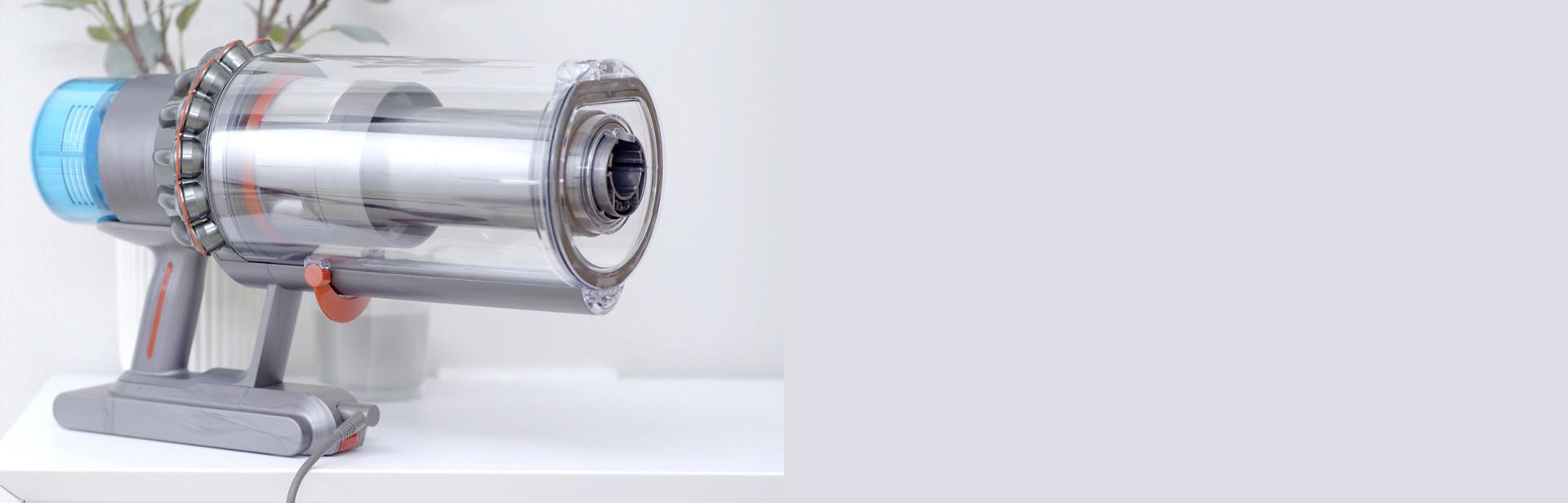




.jpg?$responsive$&cropPathE=desktop&fit=stretch,1&wid=1920)
.jpg?$responsive$&cropPathE=desktop&fit=stretch,1&wid=1920)
.jpg?$responsive$&cropPathE=desktop&fit=stretch,1&wid=1920)

