How to find your machine's serial number
When accessing support from Dyson we can help you a lot faster if you have already located your machine's serial number.
Your serial number can be found printed on your machine's box or use the guide below to see where it can be located on your machine.
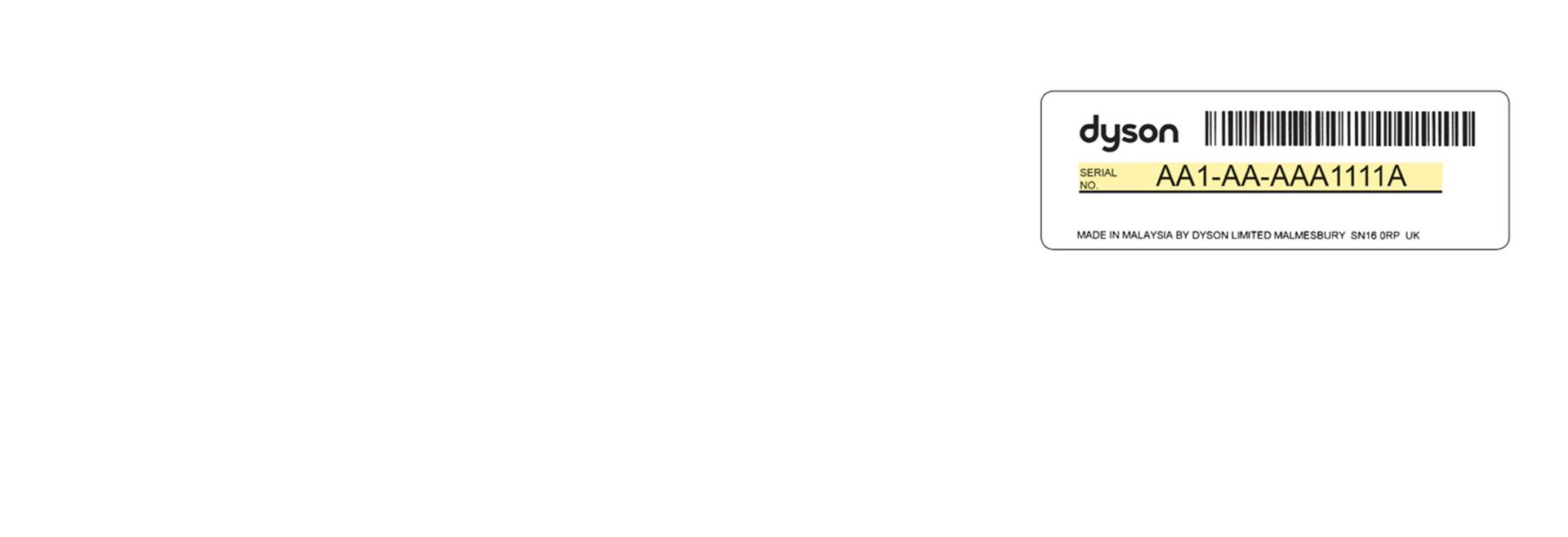
Where to find the serial number on your machine
Select your machine category below to see where your serial number is located.
Floorcare
Depending on the model, your serial number can be found in one of the following locations:
- Inside the handle or on the underside of the battery pack
- Behind the clear bin
- On your LCD screen, within the settings menu
- Behind the filter
Inside the handle or on the underside of the battery pack
Cordless vacuums with screw-in batteries:
- The serial number is printed on the back of the battery pack at the base of the handle.
- Remove the click-in battery to reveal the serial number inside the machine's handle.

Behind the clear bin
If your serial number is not on the bottom of the battery pack, please check behind your vacuum's bin:
- Remove the bin by holding the machine by the handle and pulling the red lever back, and then lift upwards to release the cyclone.
- Press the red bin release catch located to the rear of the bin.

On your LCD screen, within the settings menu
If the machine you own is the Dyson Gen5detect™ or the Dyson Gen5outsize™, your serial number is found by accessing the settings menu on your LCD screen:
- Press the silver selection button to move through the settings sequence until you reach serial numbers.
- Press and hold the silver selection button to select this option.

Behind the filter
For legacy Dyson machines:
- Press the filter release catch located on the top of the machine and pull the cyclone away from the main body.
- Lift the filter out of the main body using the tab.

Behind the filter or on the underside of the battery pack
Depending on the model, your serial number can be found in one of the following locations:
- Press the filter release catch located on the top of the machine and pull the cyclone away from the main body.
- Lift the filter out of the main body using the tab.

Depending on the model, your serial number can be found in one of the following locations:
- Behind the clear bin or underneath the wand handle
- On the underside of your machine
Behind the clear bin or underneath the wand handle
For most Dyson upright vacuums you can find the serial number by following the below:
- Press the button at the top of the handle and remove the bin from the machine.

On the underside of your machine
For machines where your serial number is not found beneath the clear bin or wand handle follow the below:
- Gently turn your machine over.
- The sticker is usually found between the wheels.

Behind the clear bin or on the underside of your machine
- Press the button at the top of the handle and remove the bin from the machine.
- Gently turn your machine over and the serial number is found on the underside of your machine.

Underneath the removable filter
If the machine you own is the Dyson Omni-glide™, your serial number is found by following the below:
- Remove the filter by turning it anticlockwise. Gently pull it away from the machine.
- The serial number is on the main body.
- To refill the filter, slide the filter back onto the machine. Turn the filter clockwise until it clicks into place.

Depending on the model, your serial number can be found in one of the following locations:
- Behind the clear bin
- Underneath the docking station
Behind the clear bin
For all Dyson robot vacuums, your serial number can be found by following the below:
- Remove the bin by pressing the release button on top of the robot.

Underneath the docking station
If your machine is the Dyson 360 Vis Nav™ robot vacuum, you can also find your serial number underneath the docking station.
- Gently turn your docking station upside down and the serial number will be found on the underside.

Hair care
On the label
If the machine you own is the Dyson Supersonic™ hair dryer or the Dyson Airwrap™ multi-styler, your serial number is found by following the below:
- Find the label attached to the power cord, the serial number is located near the plug.

Depending on the model, your serial number can be found in one of the following locations:
- On the back of the straightener's main body
- On the e-box or cable
On the main body
If the machine you own is the Dyson Corrale™ hair straightener. your serial number is found by following the below:
- Turn the machine over and you will find the serial number on the back of the main body.

On the e-box
If the machine you own is the Dyson Airstrait™ wet to dry straightener, your serial number is found by following the below:
- Turn the machine's e-box over and you will find the serial number on the back

Air treatment
On the base of the machine
For all Dyson air treatment machines, you will find the serial number by following the below:
- Gently turn your machine over, the serial number can be found on the base of your machine.

Headphones
On the inside of the right ear cup
If you own the Dyson Zone™ noise-cancelling headphones, your serial number can be found by following the below:
- The cushions are marked with an L and R to indicate left and right respectively.
- Remove the cushion on the right ear cup by twisting it in an anticlockwise direction, your serial number will be found underneath.
- To refit, gently twist the cushion clockwise until it locks into place.

Lighting
If you own a Dyson desk or floor light, your serial number can be found by following the below:
- Gently turn the machine over, the serial number will be found on the base of the machine.

If you own a Dyson clamp light, your serial number can be found by following the below:
- Gently unscrew the clamp away from the table and your serial number will be found within the clamp housing.

If you own a Dyson Cu-Beam™ suspended light, your serial number can be found by following the below:
- On the underside of the driver box, and inside the driver box.
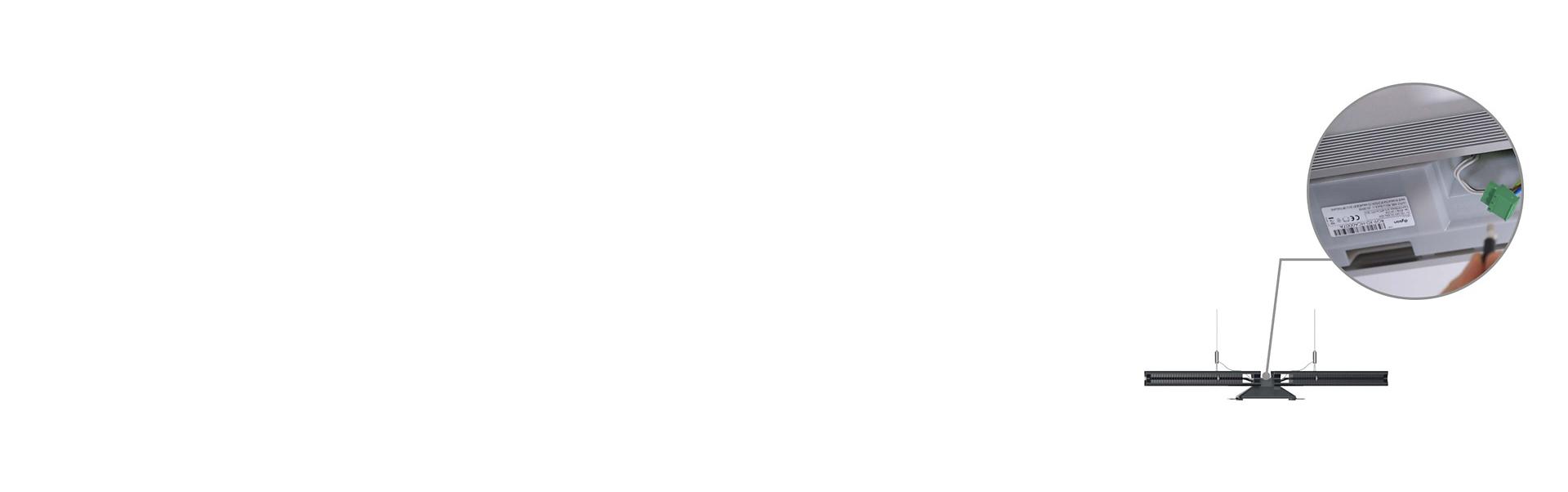
Hand dryers
If you own a Dyson Airblade V hand dryer, your serial number can be found by following the below:
- Remove the front plate by loosening the screws.
- The serial number can be found behind the air inlet grilles on the back plate.

If you own a Dyson Airblade dB hand dryer, your serial number can be found by following the below:
- Look under the machine, the serial number can be found on the left hand side of your hand dryer.
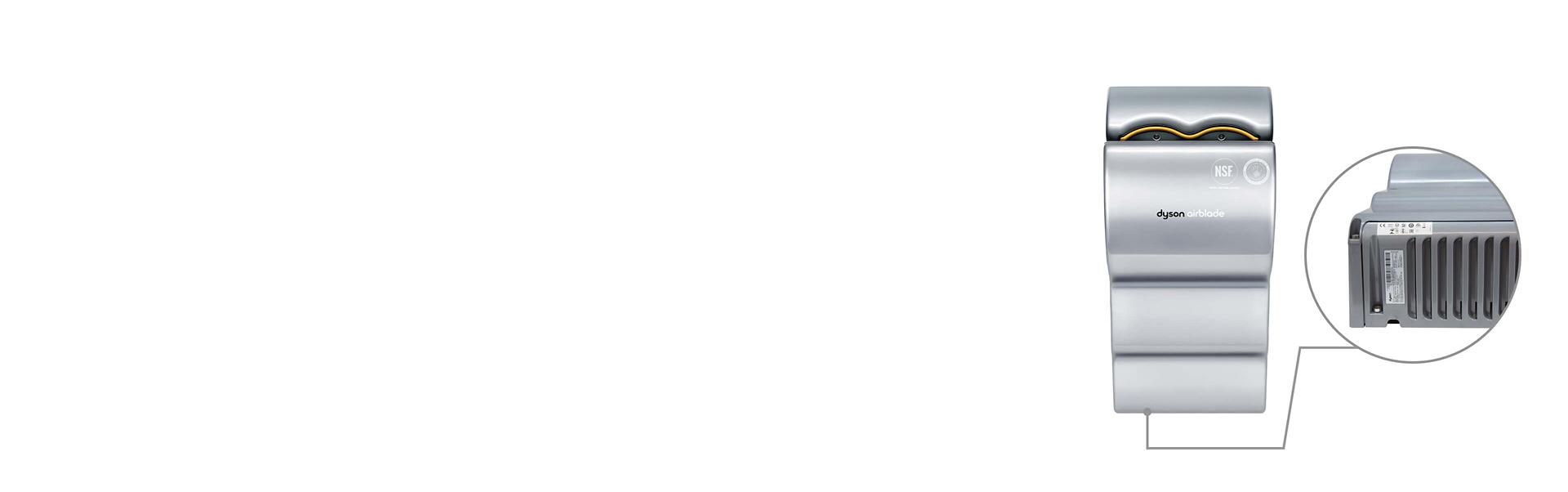
If you own a Dyson Airblade tap hand dryer, your serial number can be found by following the below:
- Locate the motor bucket underneath your tap, the serial number is printed on the side.

On the removable sticker on the front of the machine or on the back of the machine
If you own a Dyson Airblade 9kJ hand dryer, your serial number can be found by following the below:
- Remove the two screws at the bottom of the machine.
- Unhook the machine from the backplate and gently lift it upwards, your serial number is on the back of the main body.
